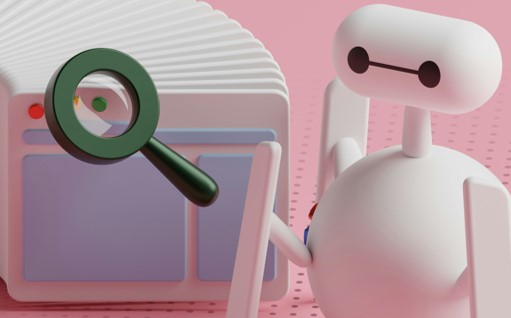In our previous post, we talked about ways to get into trouble with Amazon. Hint: it is easier than you think. If you do manage to get penalised by Amazon, however, it is possible to unsuspend your seller account. We outline some tips here to help you on your way back to selling on Amazon.
Read about using storefronts for your brand, creating a shopper-centric experience on Amazon, and how to get started with Amazon platforms. If you want to know more about Amazon PPC advertising, start with navigating the PPC advertising journey, followed by using promotions in a long term strategy.
Big Trouble in Little Amazon: Introduction
As seen in our previous blog post, it is surprisingly easy to get into trouble with Amazon. Amazon prioritises customers over shoppers, so if customers are not happy, Amazon is not happy, either. We organised some potential issues into three categories: customer misinformation, logistics errors, and prohibited activities. Examples of customer misinformation is if the content on the product listing pages is inaccurate. This includes images that do not accurately show product features or a product description that is missing some crucial information (about a power plug type, for example). If a customer does not receive what they ordered, or if there are issues with shipping, these count as examples of logistics errors. Prohibited activities are, as you can expect, activities that break a law or Amazon policy. Examples of these include selling counterfeit items or violations of intellectual property.
Amazon suspends seller accounts because of issues in the first two categories. It is possible to reverse with some fast action on the part of the seller. Amazon deactivates accounts if they see evidence that sellers are doing prohibited activities. Sellers with deactivated accounts are usually banned from selling on Amazon again. The action of deactivating an account is usually irreversible.
The first piece of advice: take preventive measures to not get into trouble in the first place.
The second piece of advice: read, re-read, and stay up to date on Amazon selling policies.
Amazon updates their selling policies on a regular basis and emails the updates to sellers. Do not skip these emails! Taking the time to read them can possibly save your brand’s selling reputation on Amazon.
Your Amazon Seller Account Is Suspended
Some causes of account suspension can be:
- Poor performance metrics
- Violation of Amazon policy
- Poor customer communication
- Listing infringement issues
- Suspicious account activity
As mentioned in the previous article, account suspension can lead to logistics nightmares, especially for sellers that participate in Amazon’s FBA (Fulfilled by Amazon) programme. Sellers with suspended accounts still have limited access to their seller account but are unable to fulfil orders because they lose seller privileges. After 60 days of account inactivity (caused by not being able to fulfil orders), Amazon can and will destroy inventory stored in their warehouses.
If Amazon suspends your seller account, you will receive an email with the reason(s) and instructions for appealing the decision. If Amazon deactivates your account, you will receive an email regarding your account balance and how to retrieve the funds. The appeals process for a deactivated account is much more restricted, if any option exists at all.
Take Action To Unsuspend Your Amazon Seller Account
Now. Suppose you do get into trouble and your account gets suspended. Let’s see what we can do to unsuspend your Amazon seller account.
Stop and Reflect
Read the email carefully. Understand the issue. If the email does not provide a clear reason for suspension, immediately contact customer support or get the help of a professional (someone who specialises in Amazon seller issues).
Thoroughly check your product information: the listings, products and reviews. You can also find this information in the customer metrics section of Seller Central. What can you update/change to: 1) solve the issue with your suspended account; and 2) prevent this issue from occurring again.
Plan of Action (POA)
Create a plan to resolve the issue. Write it out, step by step, in full detail. Gather data and write out the explanation of how this data supports your plan of action to resolve the issue.
Suspension Appeal Letter
Once you have created your POA, write out the suspension appeal letter to Amazon. Your letter should be respectful, but clearly outline how you are resolving the issue and ask that your account suspension be reviewed and reactivated. The rough outline of your appeal should be as follows:
- Have a respectful yet firm introduction;
- Clearly identify the issues leading to account suspension (refer to Amazon’s suspension email);
- Explain your POA, and what actions you have taken since being suspended;
- Clearly state how you will prevent this from happening again; and
- Close your letter on a pleasant and friendly note.
Do not make the issue about yourself or your business unless Amazon asks for that information. Stick to the facts and how you are/will address them. If Amazon did not bring up an issue, do not address it.
Submit your Appeal Request
In Seller Central, go to the “Performance” dropdown menu and select “Performance Notifications” to ensure that you receive updates on the appeal process. Go back to the email you received from Amazon notifying you of your account suspension. Click on the “Appeal” button and then “Appeal Decision”.
In the provided form, type in your appeal letter, which includes the POA. Provide contact information for Amazon to contact you with the next steps. Once you click on “Submit Appeal”, your application goes to the Amazon Seller Performance team for review. Call Amazon’s support staff to notify them that you are appealing the decision and have them confirm that they received and are processing your request. Have patience while your issue is resolved. Usually it will take up to 48 hours for them to respond to you via email.
While it is important to act quickly, it is also extremely important to review everything carefully before submitting your appeal request because you will most likely only have one chance to appeal.
Conclusion
As a seller on Amazon, it is important to pay close attention to not only customer metrics, but logistics issues and Amazon policies. Issues in all three areas mentioned can lead to account suspension if not taken care of. If Amazon suspends your account, they clearly outline the reasons, with which you can develop an action plan to resolve the issue and to prevent it from happening again. The sooner you resolve the issue, the sooner they approve the appeal to unsuspend your Amazon seller account and you can start selling again.
Need advice on the best Amazon strategy for your brand? Want more information about our tailored services? Contact us today!
Photo by sarah b on Unsplash