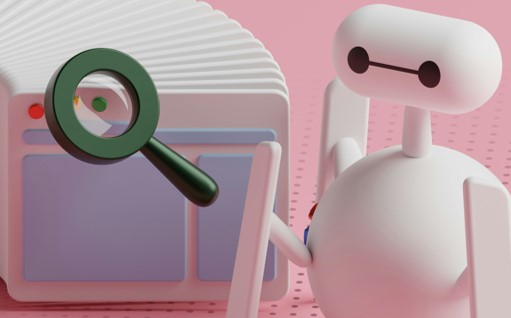You’ve optimised your product listing pages and the keywords for the search engine to show your products to shoppers. You’ve set up your PPC ad campaigns, what else can you do to help promote your brand and its products on the Amazon platform? Let’s talk about setting up a storefront for your brand.
A primer of Amazon storefronts will be followed by deep and deeper dives into how storefronts can be optimised. Optimisation includes improving the shopper experience, making the most of advertising and streamlining the process for different marketplaces.
Read more about how to gain a better understanding of creating a shopper-centric experience on Amazon. Read our 3 part article series based on this post on LinkedIn: Part 1, Part 2, and Part 3.
The Basics of Amazon Storefronts
Storefronts: Why bother with them?
Amazon storefronts are free tools available for professional Sellers enrolled in Amazon Brand Registry. Why even bother with storefronts? The simple answer is, they allow sellers to:
- tell their brand story;
- showcase their products on Amazon;
- expand the brand’s reach;
- grow their customer base; and
- take advantage of free advertising.
Advertising: The benefits of having a storefront
Amazon storefronts are a static location on Amazon that provide free advertising for a brand. When a shopper visits a product listing page, the link to the storefront is visible under the product title. Storefronts give space for a brand to tell their story and provide a catalogue of their products available on Amazon. They also alert shoppers of discounts or new products.
On the backend of things, sellers have access to data that shows traffic to the storefront. The data also sheds light on how the storefront drives sales and page views (Insights tab within the Stores interface). With this data, sellers can make more accurate and efficient marketing strategy decisions.
First Steps: How to set up a storefront
The first step, if you haven’t already done so, is to enroll in Brand Registry. You will need to show that you have an active trademark in the country of your marketplace. Once you are enrolled with Brand Registry, you have access to Amazon’s easy to use Stores builder within Seller Central. The Stores builder provides templates to start from, that allows you to incorporate images, text, video and other content. Be sure to review the creative guidelines for your marketplace, to ensure that you are following the platform’s requirements. These requirements include file size and image dimensions, as well as the use of embedded text in images.
Once submitted, it will take some time for it to be approved by Amazon’s moderators. This can take hours to a number of days. Following the guidelines mentioned above will help avoid problems and potential rejection of your design. When the storefront is live, you will be able to edit and update as needed.
Recap of the Basics of Amazon Storefronts
As a static location on Amazon, storefronts allow sellers to tell a brand story, showcase their products, and grow their customer base. They also provide free advertising and sellers have access to performance metrics for more informed decisions about efficient marketing strategies. Setting up a storefront is easy using the platform’s Stores builder tool. Following the creative guidelines will ensure that your storefront will encounter less issues during the approval process.
Go Beyond the Basics: Organisation, Optimisation, and Advertising
Organisation: Making your products easy to find
An organised storefront makes it easier for shoppers to find what they want. The use of subpages on the storefront allows you to organise the products by categories. Subpages also make it easier for shoppers to browse and find what they want without having to scroll through content.
A subpage dedicated to telling your brand story gives shoppers a better sense of what your brand is all about. This is a good way of gaining loyal shoppers, especially if they can identify and agree with your company’s mission.
Having a subpage for deals gives a permanent place for shoppers to check for deals at any given moment. This increases the likelihood that shoppers will check your storefront on a regular basis.
Optimisation: How often, and how so?
At least once a month, check your storefronts to ensure that products are displayed properly and their links are correct. Widgets automatically post products with special deals or automatically showcase all products in a specific category. However, if a product is out of stock/low in stock, it will not show up on the page.
Deals subpages should be checked once a week to ensure that the discounted items are properly displayed and/or updated. It is possible to rearrange the products displayed on the page to control what products the shoppers see first.
Advertising: Capitalising on Sponsored Brand ad campaigns
Efficient Sponsored Brands ads help redirect traffic to the Amazon storefront, funneling customers away from competitors and their products. Ads that use videos usually appear within search result listings and can be very effective at enticing traffic to storefronts.
Sponsored Brands PPC campaigns showcase up to 3 products in one ad, and show up at the top or bottom of the search pages. You may use Sponsored Brands ads to display products by categories, colour, or even as combinations of compatible products.
Recap of Going Beyond the Basics
Taking your storefronts one step further, organisation of products is useful to make your Storefront more navigable for your shoppers. The use of subpages allows shoppers to quickly find what they want based on their shopping needs. Shoppers can keep an eye out on the Deals subpage for deals on products they like. The effective use of creative Sponsored Brands PPC campaigns entice and direct shoppers to the Storefront. Regular optimisation ensures that all links are working properly and that products are displayed properly as well. The use of widgets to automatically show discount products is also a useful feature. The Deals page should be checked on a weekly basis.
How to Bring Your “A” Game to Your Amazon Storefront
Branding: Bring your shoppers to you
To help your shoppers find you, consistency in your branding is crucial. If your brand already existed off of Amazon, you will want to maintain the same branding. This includes the logo, images, fonts, colour scheme, and even the type of language used. By maintaining consistency on and off of Amazon, you verify your identity as a brand to shoppers. Do you have or plan to have multiple markets in different countries? Synchronise the visuals and content in all markets as much as possible to maintain a professional look. Having consistent storefronts across markets will also build customer trust in your brand.
Your images need to be professional and show the important physical features of the product. The images need to provide shoppers with information they need to decide if the product is right for them. The detailed images will help reduce returns and negative feedback (Read more). For images that are used in multiple markets with different languages, avoid using text (such as infographics). Images with text create more work to transfer across markets. Amazon can reject images if the language in the image is not the same as the marketplace language.
Using videos are a great way to show features of a product. Browsing shoppers, however, most likely will not be listening to these videos. A good video will be short and to the point without too much text (if at all), and without sound. These videos are easily transferrable across markets. They can also be used for Sponsored Brand video campaigns—these are typically shown within a search listing page. As always, look at the guidelines for images and videos in your marketplaces to avoid rejection by the Amazon platform.
Analytics: Understanding your shoppers
The average shopper has an attention span of about 8-12 seconds. The setup of your brand’s storefront on Amazon needs to be easy to navigate, especially on mobile devices. The more scrolling required to find products, the more likely you will lose the attention of your browsing shoppers. You will also lose shoppers the more they have to click to find a product they are interested in. The easier it is for a shopper to find your product and add it to the shopping cart, the higher the conversion rate.
Analysing the online shopping cart abandonment rate will help identify possible issues that cause your shoppers to abandon their purchases. This knowledge can also be applied to campaigns targeted to browsing shoppers.
To have a better understanding of your shoppers, your analytics will help you make necessary changes to your storefronts. Demographic information about your shoppers can be found on Seller Central (Brand Analytics > Consumer Behavior Analytics > Demographics Report). With this information, you’ll know more about the age brackets of your shoppers.
Brand Loyalty: Creating and maintaining a relationship with your shoppers
As we’ve seen so far, the easier it is for your shoppers to navigate your storefront, the higher the conversions. This highlights our next point: creating a shopper-centric experience for your (potential) shoppers will bring them back to you. (Read our article about creating a shopper-centric experience)
The storefronts also allow you to tell your brand story. Telling a good, compelling story will draw shoppers to you. Shoppers that identify with your brand’s story will more likely seek out your brand when shopping for a specific product. Loyal shoppers are also more likely to follow your brand and recommend it to others. This is one of the reasons why it is crucial that branding be consistent across markets. Regardless of where people are, they need to be able to quickly identify your brand by the visuals.
Once people buy your products, customer service becomes the next step in the brand loyalty journey. The more pleasant a purchasing experience, the more likely you will gain a loyal customer. Even if a product is returned, a good connection with customer service will increase the likelihood the shopper will return. Your loyal customers will also be more likely to recommend your brand to their networks.
Recap of Bringing your “A” Game
Taking a step further with Amazon storefronts, we looked at using storefronts to attract customers and build their loyalty. Creating a shopper-centric experience accounts for attention spans and keeps storefronts easy to navigate. Branding helps maintain visual identity across markets and across platforms, increasing customer trust in your brand. Analytics can help better understand your customers, what attracts them and what turns them away from your products. Having a successful customer service experience throughout the process also cements your shopper’s experience and builds customer loyalty.
Conclusion
Amazon storefronts are a powerful tool for your brand’s success on the Amazon platform. They provide a place where shoppers can learn about a brand’s story and see their products. Amazon’s platform provides an easy process for setting up storefronts. Once set up, it’s important to create a shopper-centric experience through easy-to-navigate subpages and clear images, videos and content. Deals subpages give shoppers a static space they can return to when looking for deals on products they like. The easier the shopping experience, including interactions with customer service, the more likely the shopper will return to your brand.
Using analytics available on Amazon Seller/Vendor Central, brands can better understand how their shoppers are interacting with storefronts. Regular optimisation of the storefronts based on this feedback will further improve the shopping experience. Knowing that their preferences and opinions matter to brands, shoppers will be more likely to return to the brand.
Need advice on the best Amazon strategy for your brand? Want more information about our tailored services? Contact us today!
Image by Roman for Pixabay